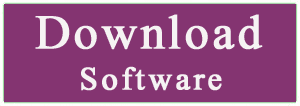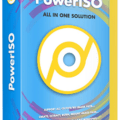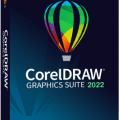32bit | 64bit | PreActivated | All In One
AVS Video Software (Repack) is a set of three programs for processing video files from AVS4YOU: AVS Video Editor, AVS Video Converter and AVS Video ReMaker.
AVS Audio Software (Repack) is a set of two programs for processing audio files from AVS4YOU: AVS Audio Editor and AVS Audio Converter.
Key Features:
Main features of AVS Video Editor:
AVS Video Editor is a fairly easy-to-use, but full-featured video editor. Allows you to capture video, apply a variety of effects, create and burn DVDs, export movies to various video formats, convert video for iPod, PSP, mobile phones and other portable devices. There are more than 200 effects, a large number of filters and transitions with which you can create high-quality video and slideshows.
• Editing videos in almost all formats, including HD.
• Combine photos, video and audio files into one movie.
• Precise video editing using the timeline.
• Create your own titles.
• Correcting the color of the image.
• Create disc menu, customize and add background music.
• Accelerated HD-video editing, thanks to the built-in video cache technology.
• Capture any part of the screen – create video tutorials and instructional videos
• Burn DVD, CD-R / RW, DVD +/- R, DVD +/- RW, DVD-RAM, Blu-ray.
• Capturing video from external devices (HDV / DV, micro DV and analog camcorders, TV tuners and WEB cameras).
• Video optimization.
• Automatic finding of the desired part.
Main features of AVS Video Converter:
AVS Video Converter is a video converter with advanced features. Allows you to convert and edit video / DVD based on using timeline with the ability to apply effects and filters, rip and burn DVDs, extract audio from video, create Blu-ray and DVD menus, and more.
• Conversion with high speed and support for multi-threaded conversion on multi-core processors.
• Support for HD-video. You can edit, join, cut, add text, logo effects and convert to DVD or any other supported video format.
• Video creation for various mobile devices: iPod, iPhone, PSP, PS3 (HD support), XBox (HD support), Archos, mobile phones, DVD / MPEG-4 players (with DivX / Xvid support).
• Create video for the Internet: Flash SWF, Real Video and WMV video.
• Extract audio tracks from video, save individual frames as screenshots.
• Configuring conversion parameters, choosing a codec, more than 50 sound and video effects.
• Batch converting.
Main features of AVS Video ReMaker:
AVS Video ReMaker – is a convenient program for editing video files of various formats, including AVI, VOB, MP4, WMV, 3GP, FLV, TS, DVR-MS, MOV, MKV, H.263 / H.264, HD -video (AVCHD, MOD, MTS / M2TS, TOD), etc.
With this application, you can easily cut and delete individual scenes and fragments from a video. There is the possibility of capturing video from the PC screen and recording from various camcorders, Web-, DV-cameras. The application also allows you to add chapters to create using DVD and Blu-ray disc menu templates.
Key Program Features:
• Supports formats : MP3, WMA, WAV, M4A, M4R, AAC, AMR, OGG, MP2, FLAC, AIFF, AU, AVI, IVF, DIV, DIVX, MTV, AMV, MPG, MPEG, MOD, MPE, MVV, M2V, WMV, ASF, DVR-MS, DAT, IFO, VOB, VRO, M2TS, M2T, MTS, TOD, TS, TP, DV, MKV, OGM, OGV, OGA, OGX, RM, RMVB, RAM, IVR, MOV, QT, M4V, MP4, 3GP2, 3GPP, 3GP, 3G2, FLV, SWF, AC3.
• Enhance audio with many effects and filters.
• Use of several methods of analyzing audio data.
• Record audio from any input device.
• Cut, join, trim, mix, remove parts.
• Support for multi-channel audio files.
• More than 20 built-in effects and filters. Full support for VST effects and DirectX filters.
• Specially designed filters to remove annoying sounds such as “vuvuzelas”, roaring fans, etc.
• Mix multiple audio tracks, add effects and save the output file in any popular format.
• Built-in tools for analyzing the spectral component and signal envelope.
• Ripping Audio CD in four modes.
• Ability to extract audio from video files.
• Support for batch editing.
• Create ringtones for iPhone.
AVS Audio Editor – a fairly easy-to-use program for creating, encoding and editing audio. Contains more than 2 dozen effects and filters, including delay, flanger, chorus, reverb, filters for removing annoying sounds such as “vuvuzelas”, roaring fans, etc. Allows you to trim, join, mix and delete pieces of audio tracks. Has a friendly and user-friendly interface, advanced format support and modern tools.
AVS Audio Converter – is used to convert audio files from one format to another. The program converts the most popular audio formats. Determines the frequency, number of channels and other parameters of audio files before they are converted. Allows you to fine-tune the MP3 and OGG formats when converting audio files and modify tag information.
Key Features Of The Program:
• Support for audio formats: .mp3, .wma, .wav, .m4a, .m4r, .aac, .amr, .ogg, .mp2, .flac, .aiff, .au.
• Listening to the result until the end of the process.
• A visual assessment of the progress of the audio conversion process.
• Create and edit audiobooks in MP3 and M4B formats.
• Split audio by markers or merge separate audio files into one file.
• Import audio tracks from a video file into the program and convert it to any available format.
• Changing the text information in the file (artist, song, etc.).
Features Of Pre-Packaging:
AVS Video Software:
1. Installation of the program combined in one distribution kit or unpacking the portable (portable app format) version of
AVS Video Converter 12.3.1.689, AVS Video Editor 9.6.1.390, AVS Video ReMaker 6.6.1.258 *
(you can choose to install each program separately)
2 Does not require registration (patch pawel97)
3. Program interface language English or Russian
4. Optional integration into the Explorer context menu (for AVS Video Converter)
5. Ability to add program shortcuts to the Send menu
6. Demo files and sample files have been removed
7. Removed social media buttons from the main interface
8. Ability to install a fix from the developer when an error occurs “OLE error 80040309”
9. Picks up the add-on files of the AVSRMBinPack.exe program (support for the Real Media format)
and VideoMenu-PresetPack.exe (add-on package), if they are next to the installer
10. Picks up external settings file settings.reg (if located next to the installer)
11. There is no portable version of AVS Video ReMaker in the repack
“Silent” installation with the keys / SILENT or / VERYSILENT (or the file “Silent Install.cmd”)
For “Silent” installation of the portable version additional key / PORTABLE = 1 (or by the “Unpack Portable.cmd” file)
Creating a custom script for portable installation or unpacking with the choice of settings and components
using the /SAVEINF=”setup.ini “switch (or the” Create installation .cmd “file)
” Silent “installation using a previously created script using the / SILENT /LOADINF=”setup.ini switch”
(or the “Silent ed installation.cmd” file). If Portable is unpacked according to the previously created
script, using the additional switch / PORTABLE = 1
AVS Audio Software:
1. Combined installation of the program or unpacking of the portable (PortableApps format) version of
Audio Converter 10.2.1.630 and AVS Audio Editor 10.2.1.562 in one distribution kit (you can choose to install each program separately)
2. Does not require registration (patch pawel97)
3. Program interface language English or Russian
4. Optional integration into the Explorer context menu
5. The ability to add a program shortcut to the Send menu
6. Demo files and example files are
removed 7. Social network buttons are
removed from the main interface 8. The ability to install a fix from the developer when an error occurs “OLE error 80040309 ”
9. Picks up the add-on files of the program AVSRMBinPack.exe (support for the Real Media format)
and AVSMidiPack.exe (support for the MIDI format), if they are next to the installer
10. Picks up the external settings.reg file (if it is next to the installer)
“Silent” installation with the keys / SILENT or / VERYSILENT (or the file “Silent Install.cmd”)
For “Silent” installation of the portable version, the additional key / PORTABLE = 1 (or the file “Unpack Portable.cmd”)
Creation of a custom script for installing or unpacking portable with a choice settings and components
using the /SAVEINF=”setup.ini ” key (or the” Create installation .cmd “file)
” Silent “installation according to a previously created script with the key / SILENT /LOADINF=”setup.ini ”
(or the “Silent ed installation.cmd” file). If Portable is unpacked according to the previously created
script, using the additional switch / PORTABLE = 1
Note: During installation, you will be prompted to visit the repack author’s website. Uncheck the box as desired.
Interface Languages: (Multi) Russian, English and others
Release Notes:
– https://forum.avs4you.com/topics.aspx?lng=ENG&f=61
System Requirements:
– Windows 11, 10, 8.1, 8, 7, XP, 2003, Vista (32/64 bit)
Homepage: https://www.avs4you.com/
Run, Unpack, Install Or Use Portable, No activation required / Instruction is Included in the folder!
Torrent Contain:

Size: 132MB
Audio Pack
Video Pack