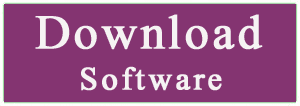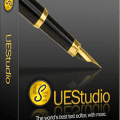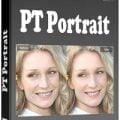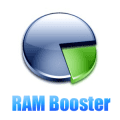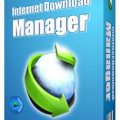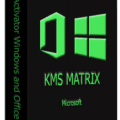32bit | 64bit
The capacity of USB flash drives and hard drives keeps growing every year. Have you ever tried formatting a high-capacity USB flash drive, a hard disk, or a SSD (Solid State Drive) in FAT32 file system on Microsoft Windows? The built-in Format program does not provide FAT32 as one of the available options for your drive. Microsoft Windows suggests you to format a disk/drive larger than 32GB in either NTFS or ExFAT file system. The largest FAT32 volume that Windows can create is 32GB. However, modern versions of Windows can read large FAT32 drives fine.
There are other methods to make larger volumes, since the theoretical max is 2TB for FAT32, but you would find support for large FAT32 volumes to be sparse. In most cases, an error message saying The Volume Is Too Big for FAT32 pops up before the Format operation completes.
Big FAT32 Format software is an innovative formatter to format high-capacity drives in FAT32 file system. As its name indicates, the software is capable of formatting both USB drives and hard drives for up to 2TB. The formatter is monumentally fast, so you don’t need to worry about whether it freezes through the process.
The software allows quick format, which completes disk drive format in a split second. If you would like to erase all the data on the drive, simply choose slow format and optionally securely wipe data using an algorithm of industrial strength. For high-capacity drive, the software features an option namely low level format that thoroughly erases all volumes and partition table information. An interesting feature in the software is vaccination, which immunize disk drives against all types of Autorun viruses. Only one-shot vaccine is needed after the format operation. Users can easily adjust the sector size (aka. allocation unit size) to achieve best compatibility with electronic devices, such as a smart TV or a car stereo. Volume label can be set before the format.
Big FAT32 Format software formats any hard disk, SSD, and USB drive in NTFS and ExFAT file systems as well. The software has been tested with more than 20 USB drive controller brands, such as Intel, Samsung, Micron, Phison, SMI, Marvell, Toshiba, Silicon Motion, PMC, Sierra, OCZ, JMicron, Maxiotek, Goke, Greenliant, Fusion-io, Realtek, SanDisk, Western Digital, Hyperstone, Novachips, VIA, FADU, and more than 22 mechanical hard disk and solid state drive brands, such as Seagate, Western Digital, Toshiba, IBM, Hitachi, Samsung, Fujitsu, Dell, HP, Kingston, SanDisk, ADATA, Apacer, ASUS, Corsair, Crucial, HGST, Imation, Kingston, Micron, OCZ, Transcend, PNY.
The professional version of Big FAT32 Format software allows you to quickly and thoroughly format virtually any USB drives, hard drives, and solid state drives with your choice of FAT, FAT32, exFAT, or NTFS partition types to support Windows, MacOS, and Linux operating systems.
Pro Features:
• Create a FAT32 volume larger than 32 GB in a split second.
• Support storage device up to 256 TB.
• Low-Level format disk drive not recognized by Windows.
• Optimize disk drive for read/write speed.
• Securely wipe all the data on disk/drive.
• Restore disk/drive back to full capacity.
• No product orientation nor other advertisement.
Tested with thousands of flash drives (Compact Flash, CF Card II, Memory Stick Duo Pro, SDHC, SDXC, Thumb Drive, Pen Drive) of the following brands, SanDisk, Kingston, Transcend, Corsair, HP, Sony, Lexar, Imation, Toshiba, PNY, ADATA, Verbatim, LaCie, Panda, Seatech, SDKSK9, Silicon Power, IronKey, and HDE.
Release Notes:
– Official does not provide any update on this version, check their page in case!
Operating System:
– Microsoft Windows 11, Windows 10, Windows 8.1, Windows 8, Windows 7, Windows Vista, Windows XP, and Windows Server 2022/2019/2016/2012/2008/2003.
– 32bit/64bit
Homepage: https://www.bureausoft.com/
Unzip, Run & Enjoy, No activation or installation required / Instruction is Included in the folder!
Torrent Contain:

Size: 5.77MB