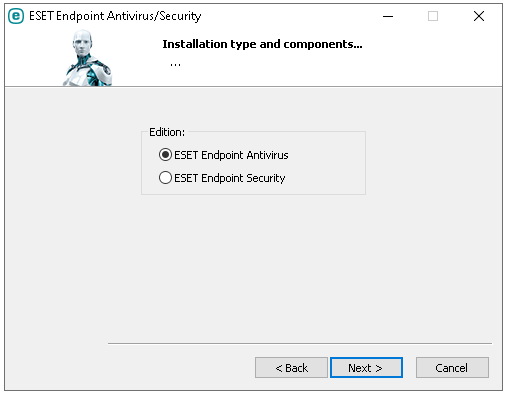
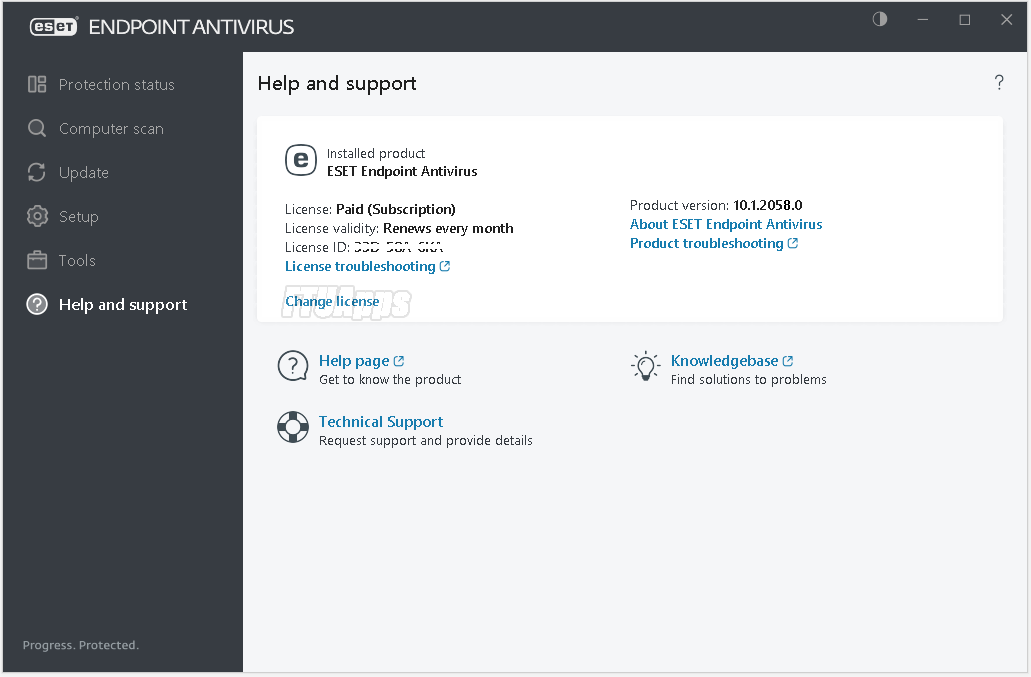
32bit/64bit | PreActivated | Multilingual | RePack
ESET Endpoint Antivirus / ESET Endpoint Security v10.1.2058.0 Multilingual Pre-Activated [RePack] [FTUApps]
ESET Endpoint Security is a comprehensive security solution that is the result of a long effort to achieve the optimal combination of maximum protection with minimal impact on computer performance. Modern technologies based on the use of artificial intelligence are capable of proactively countering infections with viruses, spyware, Trojans, adware, worms, rootkits and other attacks from the Internet without affecting computer performance and interruptions in work. Blablabla, think with your own head and do not download files from unknown sources.
ESET Endpoint Security – Leverages a multilayered approach that utilizes multiple technologies in dynamic equilibrium to constantly balance performance, detection and false positives, enabling organizations to:
– Protect against ransomware
– Block targeted attacks
– Prevent data breaches
– Stop fileless attacks
– Detect advanced persistent threats
– Mobile protection and MDM
Capabilities:
– Workstation protection:
– Information access control (available in ESET Security):
– Remote control:
– Reports, logs and notifications:
– Network speed and stability:
– Build Features:
– Installation on server systems is possible only in visible mode
General information:
Type: x86/x64 installation
Languages: English, Russian, Multilanguage
Activation: Predone, docenttmp, SPYUZ server
Optional: import cfg.xml
Command line parameters:
Silent Install Antivirus: /S /EEA
Silent Install Security: /S /EES
Program language: /L=LANGUAGE_ID — link (Available on .txt inside the folder)
Select installation location: /D=PATH
The /D=PATH parameter should be the last one.
For example: EEA.EES.v10.1.2050.0.exe /S /EES /L=1049 /D=C:MyProgram
About Updates:
The assembly uses a third-party update server (partyspy), so the duration and stability of receiving them directly depends on your donations
– Installation on server systems is possible only in visible mode
– If you expect to use this build for a long time, donate to a common goal.
– The collected funds minus the commission will be transferred to the owner of the server.
What’s New:
– https://forum.eset.com/topic/38502-eset-endpoint-products-for-windows-version-1012058-have-been-released/
System requirements:
– Intel or AMD x86-x64 (32 or 64-bit versions)
– Windows 11 / 10 / 8.1 / 8 / 7 with SP1 installed and latest updates
Homepage: https://www.eset.com/
Run, Install using setup or CMD & Enjoy, No activation required / Instruction is Included in the folder!
Torrent Contain:
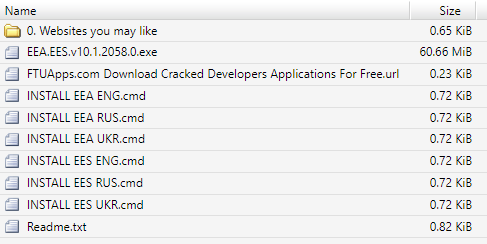
Size: 60.6MB


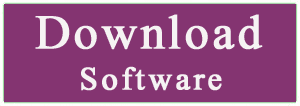


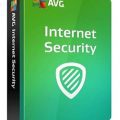
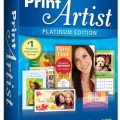



Thanks it worked, licensed until 2028.
Thanks, it worked .
Thank you for this!
It worked fine for 10 days and stopped receiving the current update.
it works fine license till 2028 but am not sure about the reliability
it works but a long time
after the update the licence was locked
Works great, been using this for a while now.
Just make sure to donate a little something for the server so it will continue to work.
it is nice software thank you
Sir its worked fine thanks alot
Works fine. Validation until April.2028 .
Sir plz update software cant update
Updates has stopped working. please help
Found a solution
DL this config, it’s just an XML file with eset settings for the update server.
https://www.upload.ee/files/14703219/cfg.zip.html
then in eset go to Setup > import settings and choose the cfg.xml file.
Now it works again!! Love to whoever runs this server
Vlc Thank You So Much For Helping
hello VIC , where did you get this xml file ?
by the way it worked perfectly
Hello
the updates stopped and give always Invalid username and/or password
is there new version ?
thanks alot
There is a new version but unfortunately it doesn’t get patched, will try with coming updates.
Hi, after having installed ESET Endpoint some time ago, today I get an update error, server not found. Unfortunately, even if I uninstall it and try Eset Internet Security, it gives me the same error and doesn’t let me continue the installation, how can I resolve it? Is there a file somewhere with a block to the Eset server? Thanks for your collaboration.
To avoid losing your license:
To prevent your license from being lost, prohibit antivirus and other security programs from editing the hosts file. If it fails, add entries manually to the hosts file using Notepad: (Run Notepad as Administrator.)
Code:
0.0.0.0 edf.eset.com0.0.0.0 expire.eset.com
The hosts file is located in the same folder as before, namely C:\Windows\System32\drivers\etc