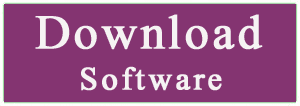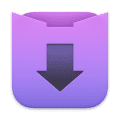PreActivated | Multilingual
Magnet v2.13.0 Multilingual macOS [FTUApps]
Every time you multitask with many apps open, you need all the windows arranged accordingly. Magnet makes this process swift and easy.
In one drag to the edge of your display, you size any app into half of the screen. And by dragging its windows to corners, you snap them into quarters. Sliding on the bottom edge creates thirds, or even sixths on ultra-wide monitors. Taking advantage of such arrangements eliminates app switching and greatly enhances workspace efficiency.
All commands can be triggered via keyboard shortcuts as well. You can find a predefined set of hotkeys under the menu bar icon, or create ones that fit your habits.
Magnet will change the way you work with your Mac! Easily snap windows into various sizes and positions by simply dragging them to the edges and corners of the screen. Maximize them, place them side by side or deploy them into all four quarters of your screen in the blink of an eye.
Features:
・Fullscreen & Quarters of the screen supported
・Left/Right/Top/Bottom Halves of the screen supported
・Left/Center/Right Thirds of the screen supported
・Left Two Thirds & Right Two Thirds of the screen supported
・Any Sixth-combination supported on ultra-wide monitors
・Activated by dragging (optional)
・Activated by keyboard shortcuts (customizable)
・Operated via menu bar icon
・Runs both on Retina and regular displays
・Up to six external displays supported
・Vertical screens supported
Release Notes:
• Download macOS 14 Sonoma
• Maintained various minor bugfixes
Operating Systems:
– macOS 10.13 or later
Homepage: https://apps.apple.com/us/app/magnet/id441258766?mt=12
Run predone setup, install & Enjoy, No activation required / Instruction is Included in the folder!
Torrent Contain:

Size: 4.30MB