
Windows 10 is a series of personal computer operating systems produced by Microsoft as part of its Windows NT family of operating systems. It is the successor to Windows 8.1, and was released to manufacturing on July 15, 2015, and to retail on July 29, 2015. Windows 10 receives new releases on an ongoing basis, which are available at no additional cost to users. Devices in enterprise environments can receive these updates at a slower pace, or use long-term support milestones that only receive critical updates, such as security patches, over their ten-year lifespan of extended support.
General Info:
Version: 2009
OS build: 19043.1021
Edition: PRO SUPERLITE + COMPACT + DEFENDER W/O
Arch: x86
Lang: en-US
File Size: 2.47 GB
Normal Bootable (NORMAL Bootable (Normal bootable need to install with rufus / yumi / unetbootin / WinNTsetup / or etc etc))
Changelog / What’s New:
– ISO Based on Public Version
– Update OSbuild 19043.1021
– First release x86
– If you need Add weather, news and stocks to your Taskbar, Please install Microsoft Edge Chromium.
– No Superlite for 32bit Version.
– No WPE Bootable for 32bit Version.
– No Icon Pack for 32bit Version.
– No Windows Theme for 32bit Version.
Features
– Compact Integrated + LZX (algorithm)
– Forced .NET Framework 4.0/4.5/4.6/4.7/4.8
– Bloatware FREE!!
– Optimized Pagefile/Services/Scheduled/Search Indexer
– Privacy Optimizations & Performante mode!
– Ghost Toolbox! (Add or Remove Windows Store and Much More!)
– Cortana Removes (You can add it back using Ghost Toolbox for WIN10 version 2004/2009)
– Support Other Language & Keyboard
– Support UWP Games / UWP Apps (ex. Forza/GOW/etc etc)
– Stock Drivers is not removed (and…stops asking me… why my drivers not detect )
– Ghost Custom Bootable with more features!
– GhostDark Purple V2 Themes!
– GHOST DARK (Full dark themes Beta Test)
– Updatable (Can update to latest build windows10 version 2009/2004)
– Window update can be paused until 2030!
– Iconspacks and much more!
Editions that can be upgraded to
– Professional Education
– Professional Workstation
– Education
– Professional CountrySpecific
– Professional Single Language
– IoT Enterprise
– Enterprise
Remove/Disables Components
– Removes Windows Apps and System Apps / Cortana
– Removes Windows Security / Defender / Smartscreen
– Disable Remote Desktop / Tablet keyboard / NFC / Clipboard / Focus Assist – (Superlite only)
– Removes OneDrive
– Disable Action Center / Notifications – (Superlite only)
– Telemetry – (Superlite only)
– Removes Errors reports – (Superlite only)
– Disable UAC (Never notify)
– Removes WinSxS backup
– Removes Winre (can add on Ghost Toolbox)
– Disable Print spooler for Printer (Can enable it back in services or on Ghost Toolbox)
Homepage: http://www.microsoft.com
Screenshots:
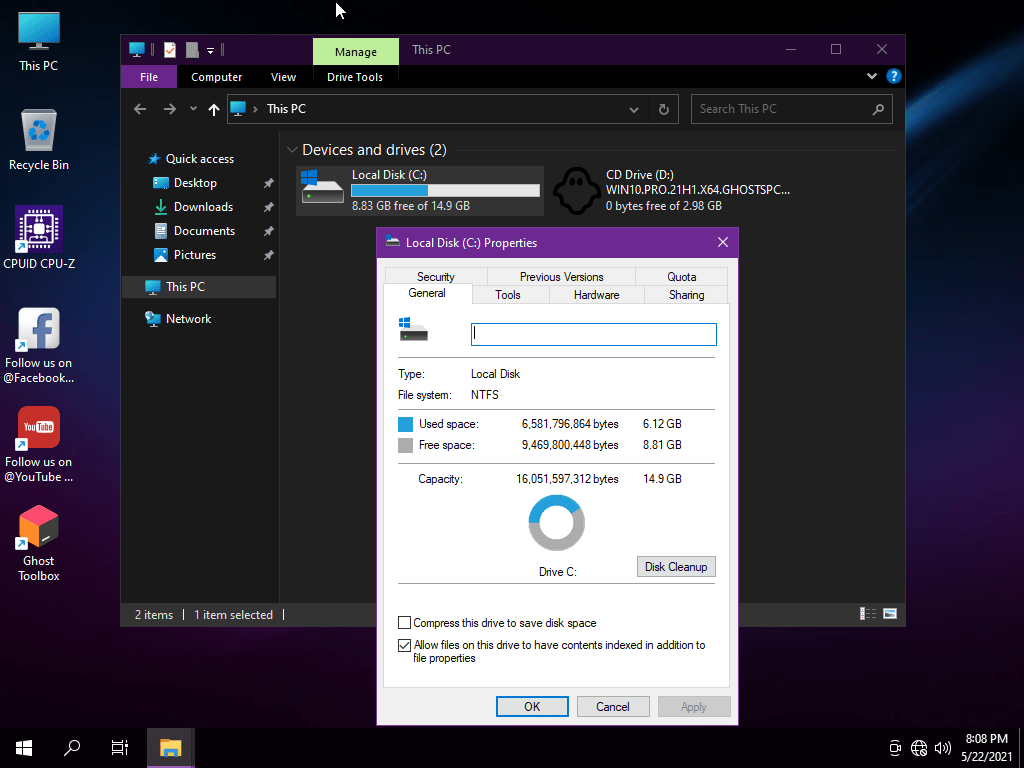
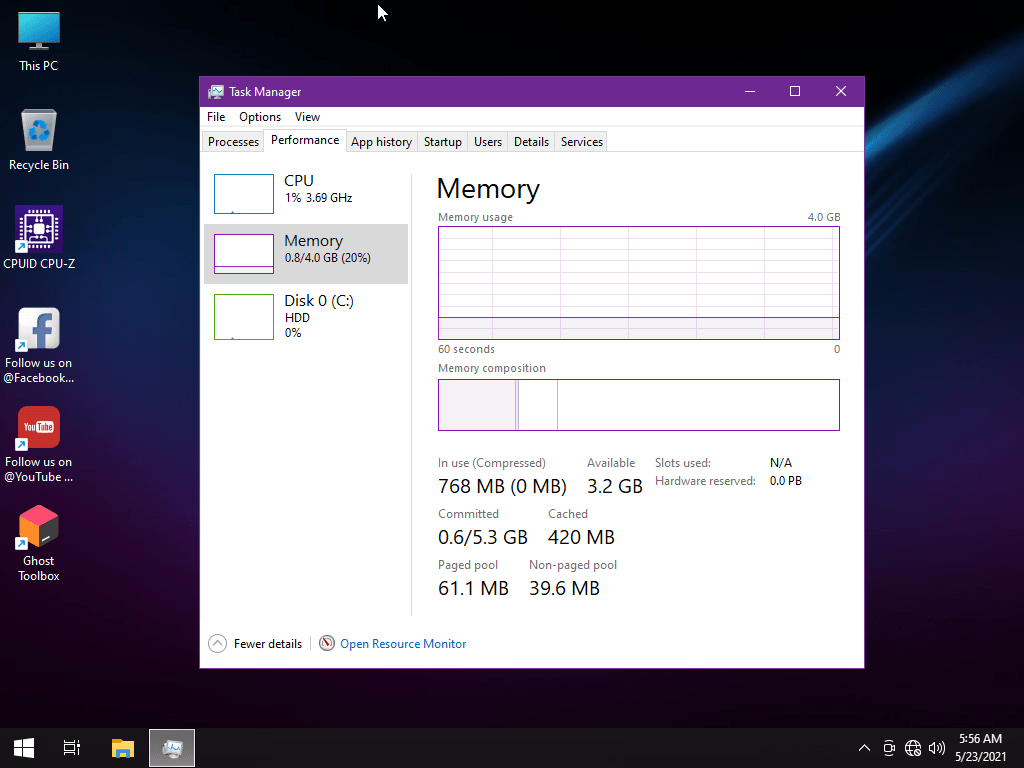
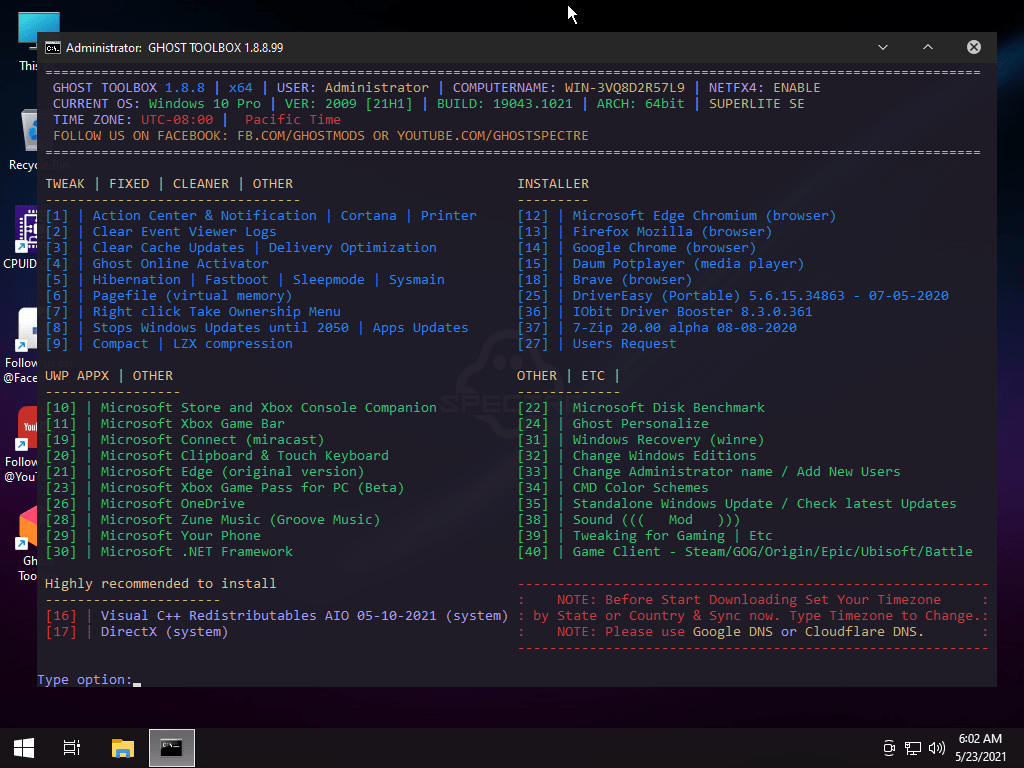
Install Notes:
– Run Self-Extract
– Else, Use Rufus or your favorite USB app to create a bootable usb drive
Homepage: http://www.microsoft.com
Installation/Activation Instruction is Included in the folder!
Torrent Contain:

Size: 2.47GB

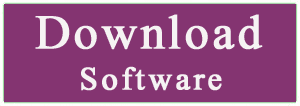

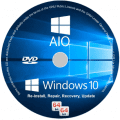
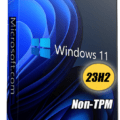
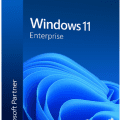
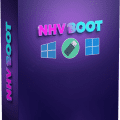
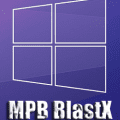

how to update this specter version of windows when the update is available??
can u please reply me
please seed the torrent