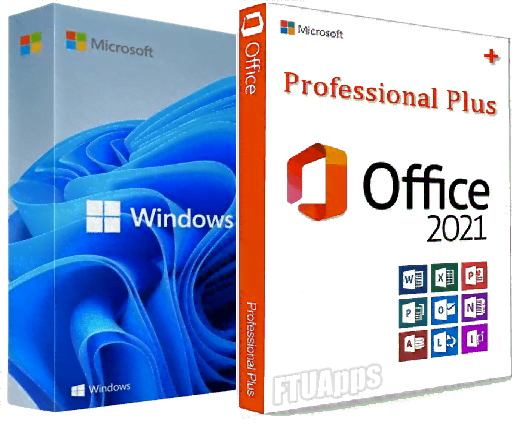
TPM Bypassed | Multilingual | AIO | Incl. Office 2021 Pro Plus | PreActivated | 64bit | January 2023
Windows 11 22H2 Build 22621.1105 AIO 18in1 (Non-TPM) With Office 2021 Pro Plus (x64) Multilingual Pre-Activated [FTUApps]
This is the latest version of Windows OS releases, with new interface and other new features like new Microsoft Store, a new personalized feed powered by AI and best-in-class browser performance from Microsoft Edge, Chat from Microsoft Teams integrated in the taskbar and many more!
Editions Included:
1. “Windows 11 Home”
2. “Windows 11 Home N”
3. “Windows 11 Pro”
4. “Windows 11 Pro N”
5. “Windows 11 Home Single Language”
6. “Windows 11 SE”
7. “Windows 11 SE N”
8. “Windows 11 Pro Education”
9. “Windows 11 Pro Education N”
10. “Windows 11 Pro for Workstations”
11. “Windows 11 Pro N for Workstations”
12. “Windows 11 Pro Single Language”
13. “Windows 11 Education”
14. “Windows 11 Education N”
15. “Windows 11 Enterprise”
16. “Windows 11 Enterprise N”
17. “Windows 11 Enterprise multi-session”
18. “Windows 11 IoT Enterprise”
What’s New:
– Update Office To Version 2212 Build 15928.20216
– Update OS Build 22H2 build 22621.1105
Languages: Arabic, English, German, Greek, French, Spanish, Italian, Portuguese-Portuguese, Portuguese-Brazil, Turkish!
System Requirements:
– Processor: 2 gigahertz (GHz) or faster.
– RAM: 2 gigabyte (GB).
– Free space on hard disk: 25 gigabytes (GB).
– Graphics card: DirectX 9 graphics device or a newer version.
– Additional requirements to use certain features.
– To use touch you need a tablet or monitor that supports multitouch.
– To access the Windows store to download and run apps, you need an active Internet connection and a screen resolution of at least 1024 x 768 pixels
Installation Method:
* Create bootable USB (highly recommended) with Rufus, and boot up!
* Burn to DVD-DL at slow speed.
Homepage: http://www.microsoft.com
Create Bootable USB and Boot Up / Instruction is Included in the folder!
Torrent Contain:


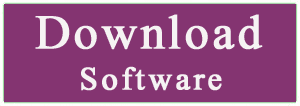


![Windows 10 Pro SuperLite + Compact (x64) Version 2009 (21H1) Build 19043.1021 [En-US] Pre-Activated](https://ftuapps.io/wp-content/uploads/2021/05/Windows-10-SuperLite-Logo-120x120.jpg)
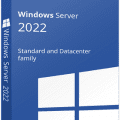
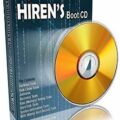
![Windows 11 Pro Phoenix X-Lite Harmony 22H2 Build 22621.675 (x64) En-US [Non-TPM]](https://ftuapps.io/wp-content/uploads/2022/10/Windows-10-Pro-LiteOS-logo-120x120.png)

Readme file didn’t help much
I’m new to rufus so can you tell what options i need to select.. I’m unable to understand it.
Plus when i mount the iso… The setup exe doesn’t work either.
Search YouTube for: rufus.exe
There are plenty of instruction videos there for using rufus.
Windows and Office installed correctly. Windows is activated but Office is not. Also, even with Admin account, I cannot change owner on some registry entries (EG: Windows Defender) even after disabling Tamper Prevention, etc.. Because of this I can’t install any other version of Office.