
No TPM Required | Incl. Office Pro Plus | English/Russian | Auto-Activation | 64bit | October 2023
Windows 11 22H2 Build 22621.2428 AIO 24in1 Incl. Office 2021 (x64) En-Rus October 2023 [FTUApps]
Windows 11 v22H2 22621.2428, including 6 x64 editions with Russian and 6 English interfaces and 2 lightweight x64 Lite editions, with updates to 10.2023, additional system libraries (C++ Redistributable Package), with the ability to select installation options and the presence of MSDaRT . As well as Windows installations with Word, Excel, PowerPoint, Access, Publisher, Outlook and OneNote already preinstalled (or without, depending on your choice).
Assembly information:
Advantages of the assembly:
– Auto-activation
– Updates to 10.2023
– Select installation options
– MsDART in the Windows recovery environment
– Extended driver package (more details in “Some features of the assembly”)
– Start menu as in Windows 7 (StartAllBack) (optional)
– Word, Excel, PowerPoint, Access, Publisher, Outlook and OneNote (optional)
– Checking RAM, TPM 2.0, UEFI and Secure Boot (artificially limiting installation on old PCs) disabled
– Some UWP applications and OneDrive have been removed
– Turn Windows updates on/off via a shortcut in the Start menu
– Turn Windows Defender on/off via a shortcut in the Start menu
– Microsoft Visual C++ Redistributable Package 2005-2008-2010-2012-2013-2015-2022
– .NET Framework 3.5 and 4.8
– DirectX 9.0c
– RuntimePack 20.3.3 Lite
– Writing to a flash drive with automatic verification of checksums
– Checking RAM, TPM 2.0, UEFI and Secure Boot (artificially limiting installation on older PCs) is disabled
Further instructions provided into the folder, installation, creating flash, etc!
List of editions:
– Windows 11 Home single language x64 (64-bit) Russian
– Windows 11 Home x64 (64-bit) Russian
– Windows 11 Professional x64 (64-bit) Russian
– Windows 11 Enterprise x64 (64-bit) Russian
– Windows 11 Home single language[Lite] x64 (64-bit) Russian
– Windows 11 Professional x64[Lite] (64-bit) Russian
– Windows 11 Home Single Language x64 (64-bit) English
– Windows 11 Home x64 (64-bit) English
– Windows 11 Professional x64 (64-bit) English
– Windows 11 Enterprise x64 (64-bit) English
– Windows 11 Home Single Language[Lite] x64 (64-bit) English
– Windows 11 Professional[Lite] x64 (64-bit) English
Windows 11 with MSOFFICE from 10.18.2023:
– added Windows 11 22H2 updates to 10.2023 (22621.2428);
– regular editions are combined with Lite editions in a single esd image;
– Microsoft Store and versions of all UWP applications have been updated;
– added the ability to reassign sets of pinned shortcuts to the Start menu through external template files StartMenu-Layout*;
– normal Paint has been returned in Lite editions;
– OneDrive component has been returned. But its auto-installation in the system is disabled;
– Desktop App Installer has been returned in Lite editions, so that it is possible to install offline packages of UWP applications, without installing the Microsoft Store;
– AV1 and MPEG2 codecs have been added to Windows 11;
– in Lite editions, in the Start menu there is a shortcut to a vbs script for launching Internet Explorer;
– Microsoft Office 2021 has been updated to version v2308 (16.0.16731.20234);
– Microsoft Visual C++ Redistributable Package libraries have been updated;
– AAct activator has been updated to version 4.3.1;
– W10 Digital Activation activator has been updated to version 1.5.0;
– Microsoft Edge has been updated to version 117.0.2045.43;
– updated StartBack (StartIsBack/StartAllBack) AIO to version 1.0.83;
– digital signatures based on a self-signed certificate have been added to the files Jinn2USB.exe (“Write to flash drive.exe”), JinnShell*.exe, TaskStarter*.exe, AutoInst*.exe, starter*.exe and “Change flash drive loader.exe”.
Languages:
– Russian
– English
System Requirements:
– 64-bit (x64) dual-core processor with a clock speed of 1 gigahertz (GHz) or higher;
– 4 GB of random access memory (RAM);
– 64 GB of hard disk space (the installed system occupies from 8.02 GB to 23.3 GB;
– DirectX 12 graphics device with WDDM driver version 2.0 or higher
Installation Method:
* Create bootable USB (highly recommended) with Rufus, and boot up!
* Burn to DVD-DL at slow speed.
Homepage: http://www.microsoft.com
Create Bootable USB and Boot Up / Instruction is Included in the folder!
Torrent Contain:


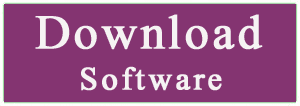

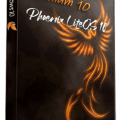
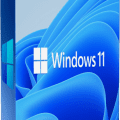
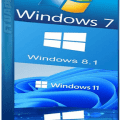
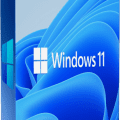
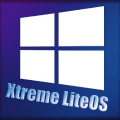
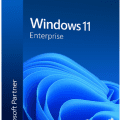
how to upgrade from win 11 22H2
We do not recommend upgrading, to avoid such errors, make fresh install, Good luck!
i found it thanks