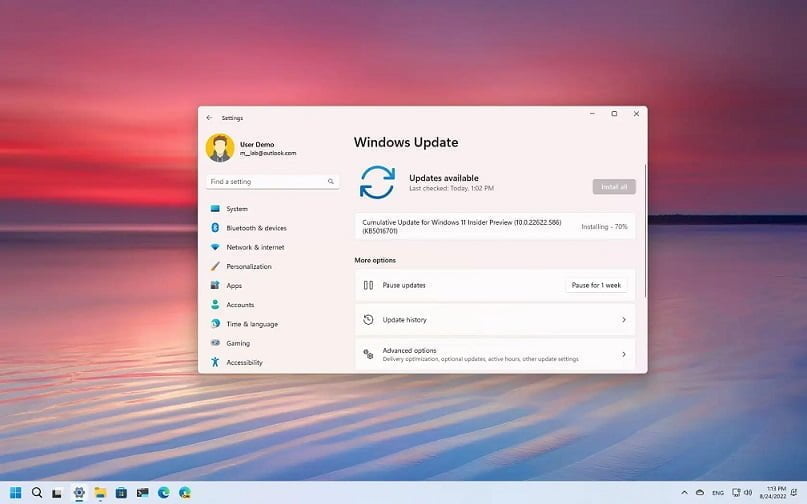
No TPM 2.0 Required | AIO | En-US | PreActivated | 64bit | September 2022
Windows 11 Build 22622.590 Beta Channel 20in1 (Non-TPM 2.0) (x64) En-US PreActivated [FTUApps]
At a time when the PC is playing a more central role in our lives, Windows 11 is designed to bring you closer to what you love. This is the latest version of Windows OS releases, with new interface and other new features like new Microsoft Store, a new personalized feed powered by AI and best-in-class browser performance from Microsoft Edge, Chat from Microsoft Teams integrated in the taskbar and many more! Unlocked means you can install Windows 11 on PC without Secure Boot and TPM.
List Of Editions:
– Windows 11 Home China (China version)
– Windows 11 Home
– Windows 11 Home N (EU version)
– Windows 11 Pro
– Windows 11 Pro N (EU version)
– Windows 11 Home Single Language
– Windows 11 SE
– Windows 11 SE N (EU version)
– Windows 11 Pro Education
– Windows 11 Pro N Education (EU version)
– Windows 11 Pro for Workstations
– Windows 11 Pro N for Workstations (EU version)
– Windows 11 Pro Single Language
– Windows 11 Pro China Only (China Version)
– Windows 11 Education
– Windows 11 Education N (EU version)
– Windows 11 Enterprise
– Windows 11 Enterprise N (EU version)
– Windows 11 Enterprise multi-session
– Windows 11 IoT Enterprise
Assembly Features:
– Integrated beta updates until September 1, 2022;
– .Net Framework 3.5 included (including 2.0 and 3.0);
– Integrated SmartFix 2.4.7, Microsoft DaRT in winre.wim and boot.wim;
– Disabled check during installation and update (TPM, Security boot, Storage and RAM-memory);
– The systems were not in audit mode.
What’s New:
– What’s in this build
System Requirements:
– Processor:1 GHz or faster with 2 or more cores on a compatible 64-bit processor. (Microsoft provides a list of compatible processors on its website).
– RAM:4 gigabytes or more
– Storage:64 GB or larger storage device (such as a hard drive or SSD)
– System Firmware:UEFI and Secure Boot capable
– TPM:Trusted Platform Module 2.0 (common on motherboards manufactured after 2016)
– Graphics Card:Compatible with DirectX 12 or later with WDDM 2.0 driver
– Display:An HD display at least 720p (1280×720) resolution larger than 9″ diagonal, 8-bits per color channel
Installation Method:
* Create bootable USB (highly recommended) with Rufus, and boot up!
* Burn to DVD-DL at slow speed.
Hash: 9DE53D19C2635223E21A6E215372C6D0361123D67B21258799537DECEF079902
Homepage: http://www.microsoft.com
Create Bootable USB and Boot Up / Instruction is Included in the folder!
Torrent Contain:
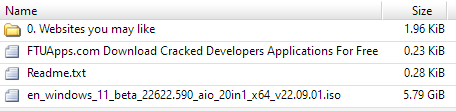
Size: 5.80GB

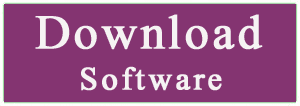


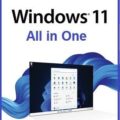
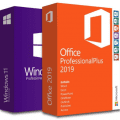

![Windows 10 Pro Lite (x64) (21H1) Version 2009 Build 19043.964 [En-US] Pre-Activated](https://ftuapps.io/wp-content/uploads/2021/05/Windows-10-Lite-Logo-120x120.png)
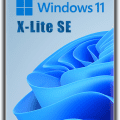
Hi
First of all Thank you very much!
I installed the windows and it’s working smoothly
I just have 1 problem. I have hooked the PC on a screen TV with HDMI cable. The sound is not working, whatever I’m trying, still not working. The error code msdt.exe is missing .
Can you help me with this?